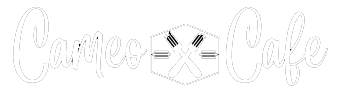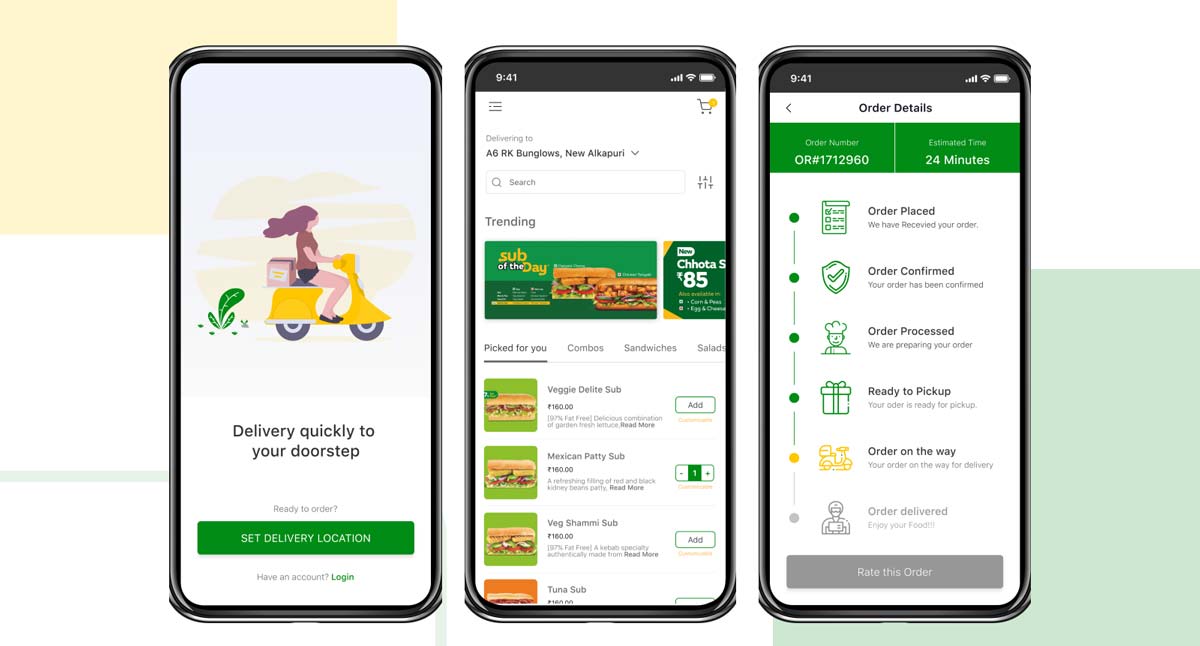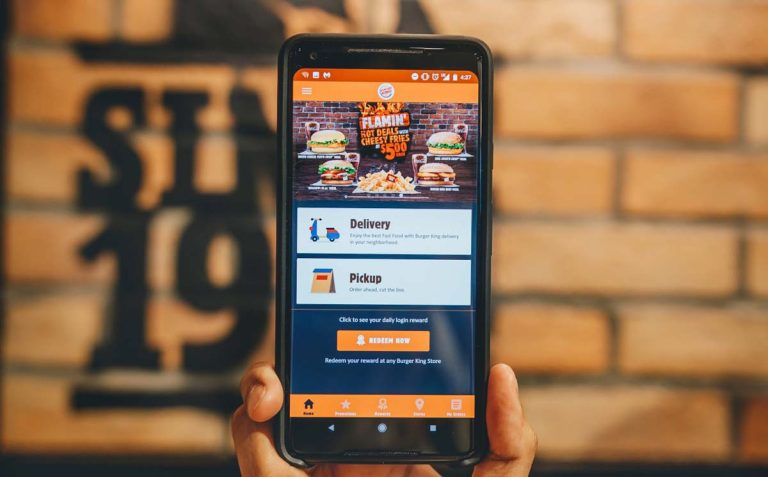How to Install and Use the Subway App?
Subway’s mobile app for Android and iPhone is a very convenient tool for users to order food from Subway. The app lets you order ahead of time, saves previous orders, and provides various promotional offers which overall make this a wonderful application to have on your phone.
In this article, we will learn about the Subway App, how to install it, and use the app so that you can seamlessly use this app to make your order the next time you visit a Subway location.
What Are the Benefits of the Subway App?
There are numerous benefits to using the Subway app. They are discussed below.
Points: Customers earn 10 points for every dollar they spend at Subway and an extra 5% bonus for mobile orders. The points are easier to get if you order through the Subway app. The mobile app also notifies you of special earning challenges that give extra points.
Ordering ahead: You can order ahead by using the mobile app and skip standing in the line. The mobile app lets you order ahead of your arrival and by the time you reach the restaurant, your food is ready for you. You can also use the app to pay ahead of time so the process becomes even more seamless.
Finding locations: The Subway app also lets you find the nearest location of Subway through the app. This is often more accurate than Google Maps as the data comes directly from the Subway franchise.
Saving order: You can save your order history which means that you do not have to repeat the entire order process when you visit the restaurant next time. You can easily use the order history to order your favorite combination by using the Subway App.

How to Install the Subway App?
You can install the Subway app on your Android and iPhone devices. The Subway app is available on the Google Play Store for Android devices and the Apple App Store for iPhone and other Apple devices. Search ‘Subway’ on the search bar in these app stores to find the app and click on Install.
How to Use the Subway App?
The Subway app is very user-friendly and you can learn how to use the Subway app very easily. After installing the app, you will need to sign up if you are a new user or login if you already have an account.
Then the home page will have different tabs such as deals, order, pay, and more. You can add your Visa card, Subway gift card, or other cards as payment methods under My Account.
When you hit the Order tab, it will start the ordering process and find the nearest Subway location from which you will receive the food.
After choosing the exact restaurant, you can choose the food items you want to order and then customize your Sandwich however you want. You can also add side dishes and drinks to complete your meal.
After finishing the ordering process, you can add special instructions and promo codes to finalize your order. Depending on the nature of your order, you can pick it up from the store or it will be delivered to you.
Is the Subway App Free?
Yes, the Subway App is free to download on both Android and iPhone.