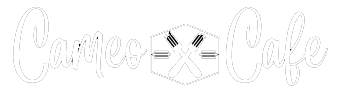Jack In the Box App: How to Install and Order Food on It?
Jack in the Box is one of the most popular fast food chain restaurants in America and they have an official app that customers can install on their iPhone or Android smartphones. The app is free to download and very easy to use. You can use this app to order food before you arrive and pick it up and you can also get it at the drive-through.
Installing and using the Jack in the Box app is a breeze and after I describe all the things you need to know about the app, you will be able to use it at ease. The app is a very handy tool for regular customers who order frequently from Jack in the Box.
Not only is the app a nice medium for ordering from Jack in the Box, but it also gives various presents such as free food and discounts to their loyal customers.
So read along to know all about how to install and use the Jack in the Box app so that the next time you order from the restaurant, you can be aware of all the options and features to order all the food items that you want at the best prices along with any reward points or free items that they offer.
Does Jack in the Box Have an App?
Yes, Jack in the Box has an official app that you can download on your iPhone or Android devices from the App Store or Google Play Store. The apps are completely free to install and use. You will need an internet connection to install the app on your smartphone.
How to Install Jack in the Box App?
The detailed instructions to install the Jack in the Box app on Android and iPhone are given below.

Install Jack in the Box App on Android
Here are the steps to install Jack in the Box app on an Android device
Step 1: Unlock your phone.
Step 2: Go to the ‘Google Play Store’. It could be under the ‘Google’ folder or you can simply search on your phone to find the app.
Step 3: Type ‘Jack in the Box’ in the search bar at the top of the screen.
Step 4: Jack in the Box’s official application will be at the top of the search results. Click on ‘Install’.
Step 5: Wait a few seconds for the application to install on your phone. After installation is completed, click on ‘Open’ to run the application on your phone to order food from Jack in the Box.
Install Jack in the Box App on iPhone
Here are the steps to install Jack in the Box app on an iPhone.
Step 1: Unlock your phone.
Step 2: Open the ‘App Store’ app on your phone. App Store can be found on your homepage on your iPhone.
Step 3: Select ‘Search’ at the bottom of the screen and type in ‘Jack in the Box’ there.
Step 4: Jack in the Box’s app will show up at the top of the search results. Click on ‘Get’ to install the app on your iPhone.
Step 5: Wait until the installation is completed. Now you can open this app from your homepage and brows to order from Jack in the Box.
How to Use Jack in the Box App to Order Food?
After you have installed the Jack in the Box application on your iPhone or Android device, you can start using it to order food. Open the app and you will see different tabs popping on your screen such as Menu, Location Finder, My Orders, Offers & Deals, What’s New, Jack Rewards, Delivery, Pick-up, etc.
The first thing that you should do after installing the app is to sign up or sign in to your Jack in the Box account so that everything can be synchronized. Tap on the three dots in the top right corner of the application and tap on ‘My Account’. Here you can add your profile, payment details, and your address.
The Location Finder will need to access the GPS of your phone to locate your current location to figure out which Jack in the Box location would be the closest to you. Set the location first before you start to order from the app.
After you have set up your account, payment method, and location, you can start to order food from the application. You can choose between delivery and pick-up. Pick-up also has two options such as picking up from the counter and picking up from the drive-through.
Select your preferred method of getting the products and the Menu will open up. The menu will include all the items such as the App exclusives, What’s New, Burgers, Chicken & Salads, Fries, Tacos & Sides, Breakfast, and so on. Choose the items that you want to order and proceed to the checkout after making sure that the location and payment methods are correct.
The last step is confirming the purchase and making the payment. Tap the red circle that says ‘Prepare Food Now’ to finalize your purchase. Now your order will show up on the ‘My order’ tab. You can also save your favorite orders to order from the store again.
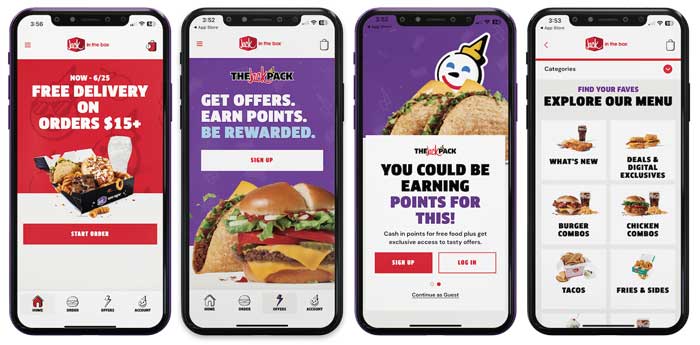
What Are the Benefits of the Jack in the Box App?
There are numerous benefits of using the Jack in the Box App. The first benefit is that you can order directly from the restaurant which gets rid of the additional fees that would be applicable if you ordered from a third-party delivery application.
Secondly, you will automatically get the reward points added to your Jack in the Box account that you can later redeem for free food and discounts.
Thirdly, various items are only available on the application and not at the store. You can only order these items from their official application. You will not find them in any other food delivery application or even at the stores.
Lastly, you will also get to know the new additions to the menu that gets updated faster than most locations so you will be updated on what to order when you make a purchase from Jack in the Box.
Frequently Asked Questions
How to Get Free Food From Jack in the Box App?
With each order, you will get reward points that will be added to your account. You can redeem these points to get free food from Jack in the Box app when you are making a purchase.
Is Ordering From Third-Party Food Delivery Better Than Ordering From the App?
No, ordering from third-party delivery applications will have additional costs and the app will not show all the exclusives and new additions to the menu. So I would suggest that you order from Jack in the Box’s official application.
How to Get Rewards on Your Purchases From Jack in the Box App?
You will automatically get reward points on your purchases from Jack in the Box app.
Why Is the Restaurant Called Jack in the Box?
The first location of Jack in the Box opened in San Diego in 1971 and had a big Jack-in-the-box clown on the roof. This is why the restaurant was called Jack in the Box.
Conclusion
Jack in the Box’s official application is a fantastic way to order food from Jack in the Box be it picking up yourself from the counter or the drive-through or getting the food delivered to your doorstep so install it on your smartphone today and start ordering.